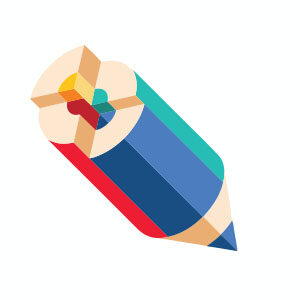As you read through this tutorial, you’ll learn some excellent vector illustration techniques, as well as how to use various Illustrator tools. You will build a street lamp using blends, gradient textures and more.
Related Posts
Using Revolve in Maya: Tutorial
What we’re going to see is a tutorial to explain a modeling classic, the revolve objects, that is those that are obtained by rotating a 360-degree profile of an object,…
Colored Pencil Infographic Free Vector download
On this page you will find another free graphic element. This is a Vector Colored Pencil Infographic that you can use on your graphic projects. The compressed file is in…
Draw a Vector Low Poly Portrait in Illustrator
In this video tutorial we will see how to create a very engaging vector portrait with Adobe Illustrator. A very detailed and easy to follow lesson for a technique that…
Creating a Keyboard in 3DS Max – Tutorial
Un video-tutorial di modellazione in 3ds Max che spiega come creare una tastiera per computer 3d. Si tratta di modellazione poligonale per creare un oggetto molto utile ad arricchire le…
Create a Winter Fair Isle Pattern in Illustrator
In the tutorial we’re going through, you’ll learn how to create a wintery, traditional pattern (similar to the ones on your warm sweaters) within the Adobe Illustrator grid. This pattern…
Draw a Bold Fruit Pattern in Adobe Illustrator
In the tutorial we are going to visit we will see how to create a colorful and elegant pattern, with watermelons and oranges in Adobe Illustrator. We will create two…