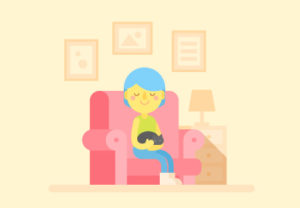As you read through this tutorial, you’ll learn some excellent vector illustration techniques, as well as how to use various Illustrator tools. You will build a street lamp using blends, gradient textures and more.
Related Posts
Draw a Cozy Flat Design Interior in Illustrator
Nel tutorial di Adobe Illustrator che andremo a vedere creeremo l’atmosfera accogliente di un soggiorno, la progettazione di un interno vettoriale con un personaggio carino in stile cartone animato seduto…
Create A Jeweled Dollar Sign in Illustrator
The tutorial we’re going to look at describes how to create the dollar sign made of gemstone in Illustrator. This exercise uses some basic Illustrator features like gradients. The image…
Create a Round Switch Button in Photoshop
Nel tutorial che andiamo a vedere viene spiegato come creare un pulsante rotondo tipo interruttore che è possibile utilizzare nei vostri progetti di interfaccia. Un oggetto grafico molto utile. Link…
Create a Hyper-realistic Flashlight in Illustrator
A nice tutorial in Adobe Illustrator that demonstrates that even vector graphics can be very realistic. A lesson, the one you will see, that explains how to create a hyper-realistic…
Create a Floral St. Valentine’s Postcard in Illustrator
Nel tutorial che ci accingiamo a vedere verrà realizzata una composizione floreale carina per San Valentino in Adobe Illustrator. Si utilizzeranno forme semplici e forma dello strumento Builder. Non necessita…
Create a Double Exposure Effect in Photoshop
Tradizionalmente l’effetto doppia esposizione è prodotta da fotografi che non utilizzano null’altro che la loro macchina fotografica per combinare due fotografie distinte per creare un’immagine astratta e surreale. Tuttavia, cime…