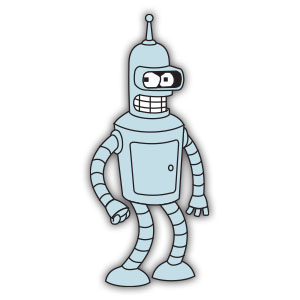Nel tutorial che vedremo imparerete come creare un Tramonto vettoriale utilizzando il modello di colore RGB in Illustrator. Utilizzando ad arte: Scatter Pennelli, Gaussian Blur, Gradient Mesh e la palette Trasparenza, si creerà una immagine vettoriale con profondità e luminosità.
Related Posts
Create Logo the Olympic Games in Photoshop
Quello che vedremo è un bel tutorial per creare il Logo dei Giochi Olimpici in Photoshop, molto utile per realizzare wallpaper per il desktop o creare sfondi per composizioni molto…
Bender Robot Futurama free Vector download
Bender, full name Bender Bending Rodríguez, is a main character in the animated television series Futurama. Designated in-universe as Bending Unit 22, unit number 1,729 (the smallest number that can…
Create Zippo Lighter Wallpaper in Photoshop
What we are going to visit is a tutorial in Adobe Photoshop that explains how to create a background with a beautiful image that represents a Zippo lighter, a lesson…
Flounders Fish (Disney) Free Vector download
Flounder is a supporting character from The Little Mermaid. He is Ariel’s best friend. Despite his name, he is not a flounder, but a tropical fish. Flounder scares easily and…
Create a Cosmic Photo in Adobe Photoshop
What we’re going to see is an exercise in which you’ll learn to create a cosmic photomontage using different Adobe Photoshop techniques, brushes and blending methods. An interesting and easy-to-follow…
Simple Santa Claus Free Vector download
On this page you can find a stylized vector Santa Claus. And it can be downloaded freely. This is a simple design that could come in handy in some Christmas…