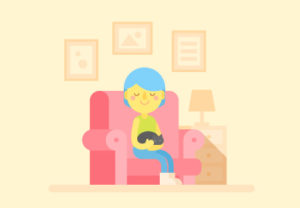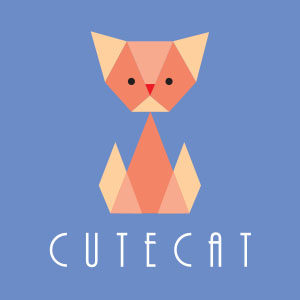Nel tutorial che vedrete imparerete come usare la Mesh, i gradienti e lo strumento a spirale per creare un esempio di rossetto in Illustrator. Le abilità che imparerete possono essere facilmente trasferiti a creare vari oggetti di base.
Related Posts
Modelling a Nescafe Mug with 3Ds Max
In the tutorial we’re going to see this time we will be shown how to make a cup of Nescafè 3D using the Autodesk 3ds Max modeling and rendering program.…
Draw a Cozy Flat Design Interior in Illustrator
Nel tutorial di Adobe Illustrator che andremo a vedere creeremo l’atmosfera accogliente di un soggiorno, la progettazione di un interno vettoriale con un personaggio carino in stile cartone animato seduto…
Create an Evil 3D Monkey in Photoshop
Nel tutorial che vedremo verrà creata un’icona dettagliata di una scimmia 3D utilizzando come foto di riferimento una scimmia giocattolo. Nel processo si aggiungerà la consistenza e l’illuminazione con varie…
Vector Cute Cat Logo Free download
On this page we present another vector drawing that can be freely downloaded and used for your graphics projects. It is a stylized cat with geometric shapes and colored with…
Create a Seamless Pattern in Illustrator CS6
Creating a seamless pattern hasn’t always been an easy task, requiring precision and diligence. Fortunately with the new version of Adobe Illustrator CS6 this process has become automatic so now…
Draw a Cartoon Dinosaur Character in Adobe Illustrator
This video tutorial shows how to draw a cartoon style disnosaur in Adobe Illustrator. Being a stylized character it is necessary to have a certain familiarity with artistic drawing. A…