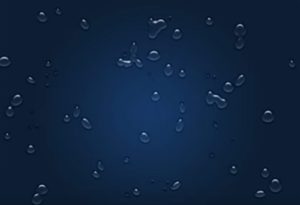Nel tutorial che vedrete imparerete come usare la Mesh, i gradienti e lo strumento a spirale per creare un esempio di rossetto in Illustrator. Le abilità che imparerete possono essere facilmente trasferiti a creare vari oggetti di base.
Related Posts
Create a Glamorous Cinema Poster in Adobe Illustrator
Gli elementi che andremo a creare nel tutorial che seguiremo sono ben noti e riconosciuti da tutti coloro che amano il cinema. Vedremo il processo per realizzare un emozionante e…
Create an Original Pin-Up Girl in Photoshop
In the tutorial we will visit you will be shown the steps for creating a pin-up cartoon-style character with Adobe Photoshop. It starts with the character’s miniatures to continue to…
Create a Plastic Switch in Photoshop
In this quick tutorial we show you how to create a plastic switch in Photoshop that you can use for web interface projects. Link Tutorial
Draw an African Celebratory Pattern in Illustrator
In the tutorial that we are going to follow we will see how to create an African celebratory pattern in Adobe Illustrator. To bring this pattern to life, we will…
Illustrate a Vector, Street Bench in Illustrator
Il tutorial che andremo a vedere si occupa di creare l’illustrazione di una panchina in legno vettoriale con Adobe Illustrator. Si tratta di avere un pochino l’occhio artistico attraverso il…
Water Drops in Photoshop in 5 minutes
The basic idea is to create drops of water even if they are a bit complex, they have lights, shadows, transparencies, shadows and internal lights inside. this Video Tutorial below…