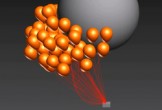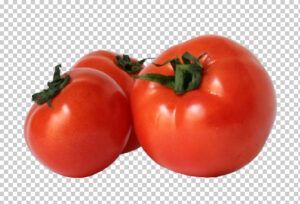In this video tutorial we will see a lesson that shows how to join two photos together in an original way, making a mosaic effect with honeycomb tiles using the Adobe Photoshop graphics program.
Related Posts
Flight of Balloons in 3ds Max – Tutorial
This video tutorial shows us how to reproduce the natural behavior of a group of balloons flying through the air, a very fast and effective exercise with Thinking Particles in…
Create Object Fade Transition Blender 3D
This video tutorial teaches us how to create a fade in / out transition between 2 objects using the free Blender 3D opensource software. From this lesson you can get…
Creating a Wine Glass whit Autodesk 3ds Max
In this tutorial we will learn how to model a 3D wine glass using a reference image from the internet (you can choose any photo you like to recreate the…
Vector Game Boy Icon Free download
On this page we present a series of three vector icons relating to video games. A graphic element that you can freely download and use in your design projects. The…
Draw Ice Cream Cone Illustration in Adobe Illustrator
In this video tutorial we will see how to make a beautiful illustration with a vector cartoon ice cream cone for children, using the Adobe Illustrator graphics program. A very…
Red Tomato Food Free PNG Image download
On this page you can find another graphic element in png format with transparent background. This is Red Tomato Food. An image that you can download and paste on any…