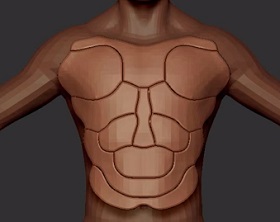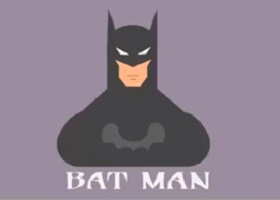In this video tutorial we will see how to create ‘hard’ surfaces in Pxicologic ZBrush. We will explore techniques for making armor, helmets, etc., that is, objects that have a regular shape, even if curved and that have well-defined edges and surfaces.
Related Posts
Create Flat Design Batman in Adobe Illustrator
In this video tutorial we will see how to create a flat and stylized design of one of the most beloved heroes, Batman. This is a very easy to follow…
Modeling Weapon with Shadowbox in ZBrush
In this video tutorial in ZBrush we will see how to model a war rifle with the Shadowbox tool. A powerful tool because it uses masks to create complex objects…
Sculpting a Detailed Hand in ZBrush
This video tutorial shows an anatomy lesson on the human hand. In fact he explains how, with a little knowledge and the help of ZBrush, it is possible to sculpt…
Create Metal Picture Frame Material with Vray for Cinema 4D
This video tutorial shows how to create a metal picture frame with Cinema 4D. We will use the VRAYforC4D plugin. An overview of the use of Vray and its materials.
Create Wolves Sport Logo Your Team in Illustrator
In this nice video tutorial we will see a lesson showing how to create a custom vector logo for our sports group, taking an animal (in this case a wolf)…
Modelling a Chest Of Drawers in Autodesk 3DS Max
In this nice video tutorial we will see how to make drawers quickly with 3ds Max modeling software. A very detailed lesson that guides us step-by-step to the final model.