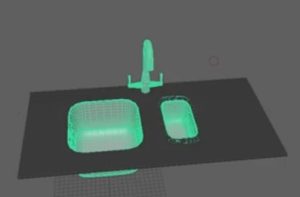By following this video tutorial you can learn how to paint materials directly onto your 3D objects in Blender for more control over how they look. Hand painting in the environment may seem strange, but this tool is invaluable when working on large projects.
Related Posts
Draw a Winter City Scene in Adobe Illustrator
Winter is coming! It’s time to enjoy the wonderful Christmas atmosphere, stroll through the snowy streets and listen to Christmas songs by watching the lights, the wreaths and the decorations…
Modeling a realistic Cookie Jar in Cinema 4D
In this video tutorial we will see how to model a glass jar to hold cookies in Maxon Cinema 4D. Using some tags to simulate the fabrics, we will cover…
Model a Cute Cow Character in Blender
This video tutorial shows how to model a cute cow in Blender. A very cool 3D cartoon style character. A lesson for a simple model that we can also use…
Create 3D Glasses Model in 3ds Max
In the tutorial we are going to see we will learn to create a pair of 3D glasses using the Autodesk 3ds Max modeling and rendering program, an exercise based…
Modelling a X-Box Logo in Maxon Cinema 4D
In this interesting video tutorial we will take a look at how to create the 3D logo of the famous X-Box video game console using the Maxon Cinema 4D polygonal…
Modeling a Kitchen Water Sink in Autodesk Maya
An interesting video tutorial that illustrates the complete process for creating a 3D kitchen sink using the Autodesk Maya modeling, animation and rendering program. A slightly longer eight-minute lesson but…