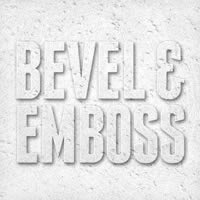Il tutorial che andremo a visitare è piuttosto una guida sull’utilizzo degli effetti Bevel ed Emboss all’interno di Adobe Photoshop, un ottimo strumento per capire la potenzialità di questi strumenti.
Related Posts
Create a Cute Gingerbread Man in Illustrator
The tutorial that we are going to follow shows how to recreate the famous gingerbread man from the animated film Shrek. A beautiful creation for the little ones to have…
Model a Realistic Candy in Cinema 4D
In this video tutorial we will see how to model a realistic 3d candy complete with its wrapping using the Maxon Cinema 4D modeling program. A very detailed and easy…
Modeling a Tray Table in Autodesk 3ds Max
In this interesting video tutorial we will see how to create a nice 3D wooden table in just 15 minutes using the modeling and rendering program Autodesk 3ds Max. A…
Create a Medieval Landscape in Photoshop
Nel tutorial che vedrete viene spiegato come creare un paesaggio medievale con la pittura digitale e tecniche di manipolazione delle foto. La lezione inizia col delineare un bozzetto di come…
Create Sand Man Effect with TyFlow in Autodesk 3ds Max
In this interesting video tutorial we will see how to create a 3D sandman using a new TyFlow plugin within Autodesk 3ds Max. An exercise that will allow us to…
Horse Ferrari Logo Free Vector download
On this page we present another vector drawing that can be freely downloaded and used for your graphic and design projects. This is the silhouette or shape of the prancing…