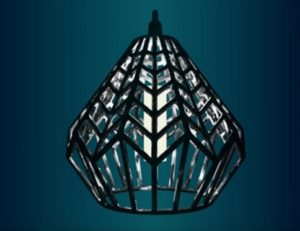In this video tutorial you will learn how to build a simple rig that will allow you to make objects grow (appear) from nothing to their full size in Cinema 4D.
Related Posts
Model a Stylized Lamp in Maxon Cinema 4D
In this video tutorial we will see how to create a stylized 3d chandelier using the Autodesk 3ds Max polygonal modeling program. A very detailed and easy to follow exercise…
Modeling and Texturing Spray Bottle in Cinema 4D
Un ottimo video tutorial completo sulla realizzazione di una bottiglietta di spray 3D utilizzando il programma di modellazione poligonale Maxon Cinema 4D. L’esercizio si completa con l’uso di altri due…
Create a Living Museum in Photoshop
What you will see will not exactly be a step-by-step tutorial. Rather, the basic steps and techniques for creating a ‘living’ museum in Photoshop will be explained. This exercise assumes…
Create Trim Paths on the Travel Map in After Effects
A video lesson to explain how to create a path on a geographic map with the classic red dashed line, the tutorial in Adobe After Effects explains how to do…
Make a Post Box Illustration in Adobe Illustrator
Nei passi del tutorial che andremo a vedere imparerete come creare una dettagliata illustrazione di una casella postale in Adobe Illustrator. Per cominciare imparerete come impostare una semplice griglia utilizzando…
Extrude a Logo from Photoshop to Cinema 4D
A video tutorial that shows us how to transform a two-dimensional logo made with Adobe Photoshop into a 3D element using the polygonal modeling program Maxon Cinema 4D. In practice…