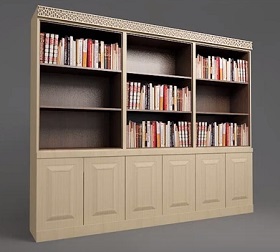This video tutorial shows how to set a self-glow of an illuminated object using 3ds Max. A useful lesson for creating neon and other self-illuminated objects.
Related Posts
Modeling Schwarz Diamond Surface in 3ds Max
This beautiful video tutorial shows a quick and efficient way to model a minimum surface of Schwarz Diamond D1 in 3dsmax 2017, using standard 3D modeling tools and techniques.
Modeling a Bookshelf from One Box in 3ds Max
In this videotutorial we will see a lesson that shows how to model a beautiful bookcase with all its shelves starting from a single box with Autodesk 3ds Max. An…
Draw a Realistic Pumpkin with Gradients in Adobe Illustrator
this video tutorial shows how to draw a Vector pumpkin in Adobe Illustrator. The pumpkin will turn out very realistic thanks to the use of shades. An excellent drawing lesson…
Fluid Metaball Effect With Trapcode Particular in After Effects
This video tutorial demonstrates creating a smooth metaball effect within After Effects. We will use the Trapcode Particular plugin. A 2d-style animation that moves like a liquid in a realistic…
Create Futuristic Earth Hologram in After Effect and Cinema 4D
This three-part video tutorial shows the creation of a futuristic hologram of the Earth. We will use the Cinema 4D Hair module and finish everything in a composition in Adobe…
Create a Flat Design Nike Sneaker in Adobe Illustrator
In this video tutorial we will see how to draw a very stylized Nike shoe. An essential drawing and all done with the pen tool. A good exercise even for…