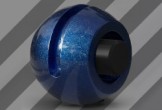Nel tutorial che andremo a vedere viene mostrato come creare una scena di giardino utilizzando il pannello Aspetto pennelli, Arte e scatter in Adobe Illustrator. Lungo la strada, si vedrà come impostare il colore delle guide e utilizzando la griglia rettangolare possiamo mettere insieme una bella composizione.
Related Posts
Realistic Underwater Effect In Photoshop
In the tutorial we’re going to see, you’ll learn how to create a realistic underwater effect in Adobe Photoshop using different filters, lighting effects and mixing techniques. You can immerse…
Making Rubix Cube Titles in After Effects
In this video-tutorial we show you how to create titles with a Rubix Cube style using After Effects and some tricks to rotate objects. The exercise can be done in…
Cobblestone Logo Effect in Cinema 4D – Tutorial
This video tutorial shows you how to create a dramatic stage effect by making a logo with stone pebbles in Cinema 4D using displacement maps.
NOTA Effector + MoGraph PolyFX in Cinema 4D – Tutorial
This video tutorial shows how to create layers of particles with various layers on a text in Cinema 4D. We will use NOTE Effector and MoGraph PolyFX to create an…
Reflectance Channel in Cinema 4D – Tutorial
This video tutorial demonstrates the new reflection channel in Cinema 4D R16 and talks about different parameters for creating some materials. We will talk about some pros and cons of…
Create an Electric Razor in Illustrator
In the tutorial we will follow you will learn how to create an electric razor in Adobe Illustrator. You will learn how to create the shapes that make up the…