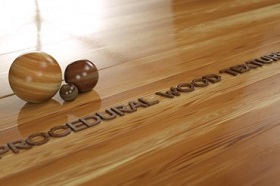This video tutorial will show you how to create a very fancy effect on 2D vector shapes by animating them in a way that would be very difficult to do even in After Effects. A good lesson for a very particular result.
Related Posts
Create Flat Animation Logo Reveal in After Effects
In this interesting video tutorial we will see a lesson that shows how to make animated transitions in a flat style using After Effects. We will see how to make…
Modeling a Gun in Blender – Tutorial
A video tutorial from the net that illustrates the complete process for modeling a 3D gun with the free Blender software. It is an object with a low number of…
Create a Text Shadow in Adobe Photoshop
It is very important to know how to create a realistic shadow in Adobe Photoshop, not only for image manipulation, but also for any digital art ‘work’. It is one…
Create Procedural Wood Texture in Cinema 4D and After Effects
In this video tutorial we will look at a way to generate procedural wood textures. We will be using After Effects, Cinema 4D and materials and textures will be made…
Creating Animated Patterns in Cinema 4D and After Effects
This video tutorial shows you how to create animated pattern templates in Cinema 4D. We will also see how to use After Effects to modify these patterns for a more…
Sticky Dynamics in Cinema 4D – Tutorial
This video tutorial walks us through the process of creating adherent dynamics in Cinema 4D. In particular, it is about creating dynamic objects that fall by sliding on other objects.