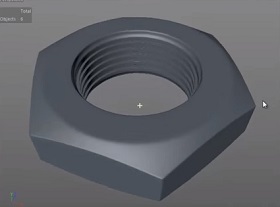This video tutorial shows the unwrapping process to ‘unwrap’ a complex 3D model like that of a frog. We will create the textures to be applied in Blender.
Related Posts
Create fantastic Banner Design in Adobe Illustrator
This illustration video tutorial summarizes how to make a perfect Banner in vector graphics using the most famous vector program, namely Adobe Illustrator. The result is really very captivating.
Create 3D Objects without any Plugins in After Effects
This short video tutorial shows us how to create and control 3D objects within After Effects without using any 3rd party plugins. A very useful lesson because it allows us…
Model a Disney’s TaleSpin Low-Poly 3D Scene in Blender
In this video tutorial we will see the whole process of modeling and rendering a low-poly 3D scene inspired by Disney TaleSpin using the free Blender modeling and rendering program.…
Basic Modeling Bolt Shape in Cinema 4D
This video tutorial shows how to model a chrome bolt in Cinema 4D. To obtain a common but difficult to make object.
Creating Realistic Falling Snow with 3ds Max e VRay
In this nice video tutorial we will see how to create a snow effect falling from the sky with 3ds Max. We will use the Thinking Particles modifier and finally…
Full Ghostbusters Character Scultping in ZBrush
This video tutorial shows how to model a character in ZBrush. It is a complete lesson that uses different brushes and techniques to get a great result. An exercise suitable…