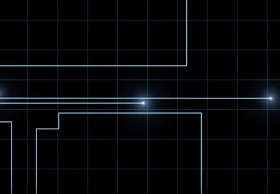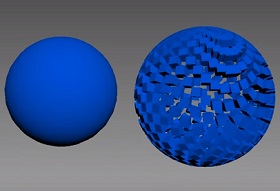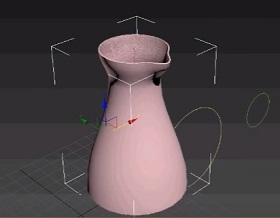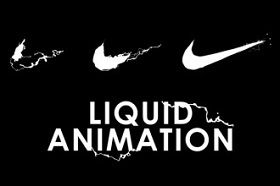This video tutorial shows how to create a fracture and explode a 3D logo in Blender. We will add great realism by creating smoke and using the natural physics of a rigid body.
Related Posts
Animated Tron Lines in After Effects
Inspired by the title sequence of the Disney film Tron Legacy, this cool video tutorial shows you how to create the animated lines of light seen in the famous film…
Model a Cute Cow Character in Blender
This video tutorial shows how to model a cute cow in Blender. A very cool 3D cartoon style character. A lesson for a simple model that we can also use…
Bath Real Modeling and Rendering in 3ds Max and Vray
In this nice video tutorial we will see a lesson showing how to make a very realistic 3d bathroom using Autodesk 3ds Max, the materials engine and rendering Vray and…
Creating Motion Graphics in Autodesk 3ds Max
In this video tutorial we will see how to create an animation of a sphere of solid objects with 3ds Max. In practice we will distribute the clones of the…
Make a Jug with Loft Command in Autodesk 3ds Max
In this interesting video tutorial we will see a lesson that shows how to use loft shapes to create a solid figure, in our case a jug, using Autodesk’s 3ds…
Nike Logo Liquid Reveal Animation in After Effects
This step-by-step video tutorial shows you how to create Nike’s awesome liquid logo. The brand name appears with a beautiful animation in Adobe After Effects.