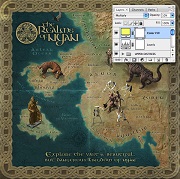What we’re going to visit is a tutorial in Adobe Photoshop that explains how to create a beautiful floral-themed composition. It is a kind of montage in which various elements are cut and put together to obtain a beautiful effect image. A very detailed and easy to follow lesson for users who already have a good knowledge of the program.
Related Posts
Create a Fantasy Game Map in Photoshop – Tutorial
Avere la capacità di produrre una mappa per videogames di fantasia è una grande aggiunta al bagaglio di eventuali Illustratori. Le mappe Fantasy sono ampiamente utilizzati in giochi di ruolo,…
Create a Fur Action Text Effect in Photoshop
Nel tutorial che andremo a visitare viene mostrato come creare un’azione per realizzare una pelliccia in Adobe Photoshop utilizzando un modello, un pennello, uno stile di livello, e una mappa…
Create Realistic 3D Portrait in Blender
Questi due video-tutorial spiegano uno dei metodi per la creazione di un busto umano realistico con Blender. La prima parte riguarda la creazione della maglia di base da scolpire, seguite…
Create a Pattern Suitable for Royalty in Illustrator
Nel tutorial che vedremo viene mostrato come creare un modello simmetrico complesso utilizzando Adobe Illustrator insieme agli strumenti aggiuntivi di MirrorMe, che consente di creare la simmetria velocemente e il…
Create a Wooden Baby Crib in Illustrator
In the tutorial we are going to follow you will learn how to create a vector wooden cradle with Adobe Illustrator. You can create simple objects, fill them with the…
Drawing a Tasty Watermelon in Illustrator
In the Illustrator tutorial you’ll see you learn how to make a simple illustration of a tasty watermelon. Using the Blends, Mesh, Brush and Spray Tool, you’ll be well on…