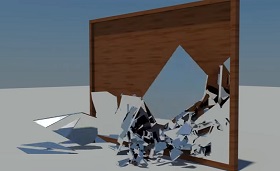This video tutorial shows how to integrate 2D animations with 3D animations using Cinema 4D and After Effects. The lesson uses some After Effects scripting and Cinema 4D modeling.
Related Posts
Create a Brush Strokes Effect in Adobe After Effects
In this video tutorial we will see how to create an animation with an effect with Brush Strokes in Adobe After Effects. An exercise that could easily be dismissed as…
Mirror Shattering with Mass FX in Autodesk 3ds Max
In this three part video tutorial we will see how to shatter a mirror using Mass FX in 3ds Max. A great exercise for creating a very realistic 3D scene.…
Create Flat Animated Icons in After Effects
In this video tutorial we will see an interesting lesson that shows the workflow to create animated icons within Adobe After Effects. A very detailed and easy to follow exercise…
Model and Rig Dynamic Fan in Cinema 4D
In this video lesson we will see how to dynamically model and animate a fan with Cinema 4D. A ‘fresh’ tutorial to understand some basics about animation with Cinema 4D.
Creating Realistic Apples in 3ds Max & AE
In this video tutorial the author shows us how to create realistic apples using 3ds Max 2012, V-Ray 2.30.01 and Adobe After Effects CS5.5. A very interesting exercise with a…
Modeling Realistic Drone in Maxon Cinema 4D
In this video tutorial we will see how to model a drone with Cinema 4D. A small vehicle with 4 propellers. A step-by-step lesson covering the entire workflow starting from…