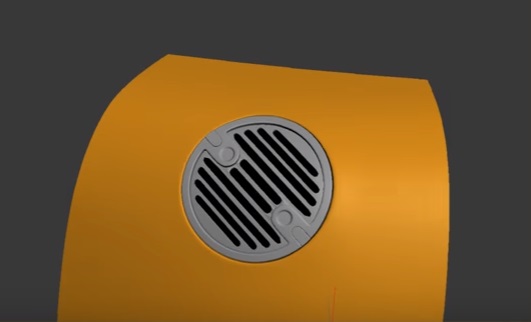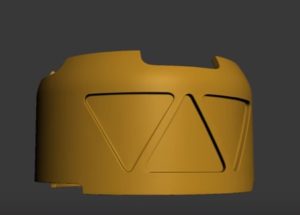In this interesting video tutorial we will see a lesson that shows how to insert an object with elaborate geometry on a curved surface in Autodesk 3ds Max 2016. A useful exercise to create complex 3D structures for our scenes.
Related Posts
Model a Mouse High-Poly in Autodesk 3ds Max
This three-part video tutorial shows the process of modeling a high definition mouse. It is a tutorial with Autodesk 3ds Max because you always have to improve your modeling techniques…
Create Animation Hair without plugins in 3ds Max
In this interesting video tutorial we will see a lesson that explains how to animate the hair of a 3d character in Autodesk 3ds Max without using third party plugins.…
Create Realistic Glass and Juce with VRay in 3ds Max
In this nice video tutorial we will see how to model a realistic glass of orange juice in Autodesk Maya using the VRay Rendering engine with its materials. The result…
Triangles on Curved Surface in Autodesk 3ds Max
In this interesting modeling video tutorial we will see how to redraw triangles on curved geometries in Autodesk 3ds Max. An excellent exercise to create complex objects avoiding the use…
Modeling a Baseball Cap in Autodesk 3Ds Max
In this nice video tutorial we will see the process for modeling a realistic baseball cap. We will use 3ds Max. A very simple lesson even for an object rich…
UV Unwrap & Texturing in 3ds Max with Substance Painter
In this video tutorial we will see how to make complete materials adapting them to objects with Substance Painter. A fantastic tool for creating realistic materials in a short time…