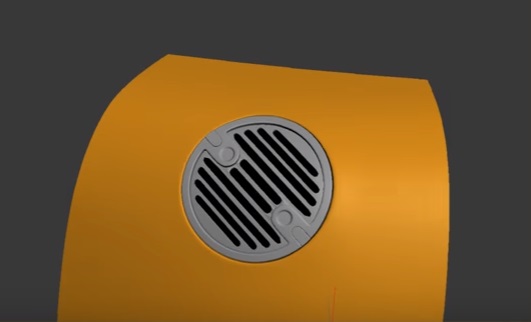In this interesting video tutorial we will see a lesson that shows how to insert an object with elaborate geometry on a curved surface in Autodesk 3ds Max 2016. A useful exercise to create complex 3D structures for our scenes.
Related Posts
Modeling Complex Shapes in Autodesk 3ds Max
This video tutorial shows how to model a complex shape in Autodesk 3ds Max. This is a 3d key made from a fairly elaborate surface that tests our modeling techniques.
Modeling a Stylized Chest in Autodesk 3ds Max
In this nice video tutorial divided into five parts we will see how to model a stylized chest using Autodesk 3ds Max. A fairly simple exercise to follow even for…
Create Realistic Glass and Juce with VRay in 3ds Max
In this nice video tutorial we will see how to model a realistic glass of orange juice in Autodesk Maya using the VRay Rendering engine with its materials. The result…
Model a Simple Halloween Pumpkin in 3ds Max
Halloween is approaching and this video tutorial shows you how to model a simple pumpkin in 3ds Max. An easy-to-follow lesson for intermediate level users. A great opportunity to entertain…
Modelling Beer Machine in Autodesk 3ds Max
In this nice video tutorial we will see how to quickly and easily model a beer machine in Autodesk 3ds Max. A detailed exercise that accompanies us from modeling to…
Stylized Wooden Throne Modeling in 3ds Max, ZBrush and Painter
In this beautiful video tutorial we will see the modeling of an ancient stylized wooden throne in Autodesk 3ds max, Pixologic Zbrush. Texturing is done in the Substance Painter program.…