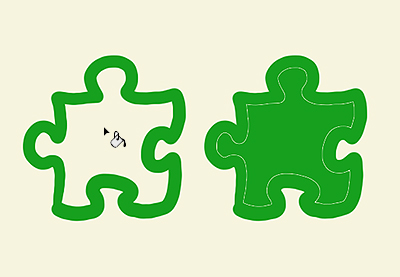In this short 60 second video tutorial we show you how to create an action that will allow you to fill an outline drawn with a single click in Adobe Photoshop. Using only the bucket tool, if the outline is not 100%, there is always a gap between the outline and the fill. Watching this video the problem can be solved.
Related Posts
Draw a Professional Certificate Design in CorelDRAW
Un bel video tutorial in cui vedremo il processo completo per disegnare un certificato professionale utilizzando il programma di grafica vettoriale CorelDRAW. Una lezione che spiega la realizzazione degli elementi…
Extrude 3d Letters in Adobe After Effects
A video lesson in Adobe After Effects that shows how to create the extrusion of a 3D text that maintains a cartoon style, a really nice effect to use in…
Create a “Scary” Text Effect in Photoshop
IIn the quick tutorial we’re going to take a look at, we’ll show you how to create a “scary” effect on text using layer styles in Adobe Photoshop. A very…
Create Candy Christmas Glass Ball Text in Photoshop
Il Natale è alle porte e le vacanze stanno arrivando nel giro di poche settimane. Così oggi andremo a vedere come creare un effetto di testo di vetro con dentro…
Create a Jungle 3D Text Effect in Adobe Photoshop
What we’re going to see is a very entertaining Adobe Photoshop tutorial that explains how to make a 3D effect on a ‘jungle’ text. We will create text in Xara3D…
Draw a Vector Fireworks Rockets in Illustrator
What we’re going to see is a tutorial showing the creation of a fireworks icon. The 3D effect is a convenient tool for creating this type of illustration, but we…