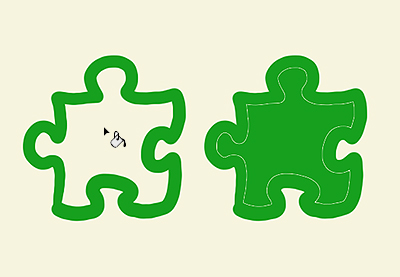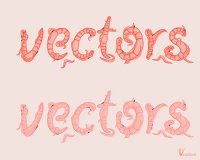In this short 60 second video tutorial we show you how to create an action that will allow you to fill an outline drawn with a single click in Adobe Photoshop. Using only the bucket tool, if the outline is not 100%, there is always a gap between the outline and the fill. Watching this video the problem can be solved.
Related Posts
Create a Realistic Mermaid in Adobe Photoshop
Nel tutorial che andremo a vedere viene mostrato come creare una sirena in Adobe Photoshop utilizzando solo due immagini. Imparerete come modificare, regolare e fondere le due foto per creare…
Create a Valentine’s Day Cupid in Adobe Illustrator
Nel tutorial che andremo a vedere imparerete come creare un Cupido bambino con un arco e una freccia, un personaggio carino, utilizzando principalmente lo strumento Ellisse. Vedrete come una illustrazione…
Create a Simple Register Form Design in Illustrator
Nel tutorial che vedrete imparerete come utilizzare Illustrator per fare un semplice modulo di web design. Seguendo alcune semplici tecniche avrete un pulito e moderno modulo di registrazione in pochissimo…
Create a Detailed Key in Adobe Illustrator – Tutorial
Nei passi del tutorial che seguiremo imparerete come creare una illustrazione dettagliata di una chiave in Adobe Illustrator, con un perfetto messaggio romantico per San Valentino. Per cominciare vedremo come…
Create a Delicious Green Apple in Photoshop
In the tutorial we are going to follow shows how to draw a beautiful green and glossy apple using the Adobe Photoshop program. We will take a look at various…
Make a Curvy Worms Text Effect in Illustrator – Tutorial
In the following tutorial you will learn how to create a text effect of worms in Adobe Illustrator. You can apply these techniques to various themes after working through this…