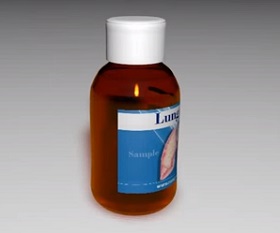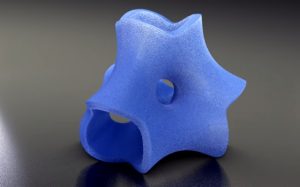In this video tutorial we will see an easy method to exploit the potential of ZBrush and create very elaborate car rims in a short time. A lesson with an effective result.
Related Posts
Modeling Complete Medicine Bottle in Cinema 4D
This video tutorial will help you understand how to make a model or design a bottle for a medicine, how to make the cap and how to make the label…
Create Beautiful Hair in 10 Minutes to 3ds Max
This video tutorial shows how to make beautiful ‘interactive’ hair with 3ds Max. An exercise to give our 3d characters a flowing and realistic hair.
Draw a White Tiger Mascot Logo in Adobe Illustrator
In this video tutorial we will see how to draw the vector head of a beautiful white tiger with Adobe Illustrator. A design to use as a sports team logo…
Modeling an Realistic Umbrella 3D in Cinema 4D
This video shows us how to model a realistic umbrella in Cinema 4D. An interesting lesson for making small objects. An easy to follow exercise for users who have a…
Create a Polyscape Effect in Adobe Photoshop
A polyscape is a surprising photographic effect that allows you to combine landscape beauties with the simplicity of the most common shapes. With the help of Clipping masks and shape…
Modeling a Tetrahedra Solid for 3D Print in Blender
This video tutorial shows how to model a 3d tetrahedron with Blender 2.8. An object that we can use for 3D printing or for rendering. A short exercise suitable for…