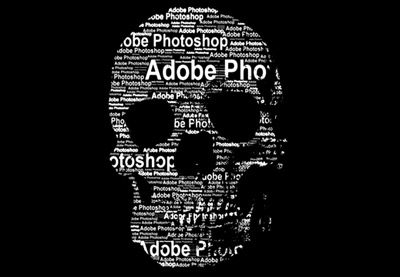In this short one-minute video tutorial showing how to create a portrait of plain text using layer masks and the Brush tool in Adobe Photoshop. A very fast exercise but with a very captivating result.
Related Posts
Create a Chocolate Volcano 3D in Photoshop
Nel tutorial che andremo a vedere verranno usate le funzionalità 3D di Photoshop CS5 Extended per creare un vulcano di cioccolato e un effetto di testo 3D. Il risultato finale…
Design A Modern Shopping Brochure Photoshop
What we are going to visit is a tutorial for creating a brochure with a modern design with Adobe Photoshos. The exercise explains how to set up and make a…
Create a Futuristic Metal Text in Photoshop
Quello che vedremo è un tutorial veloce, che spiega come creare un effetto di testo futuristico su di uno sfondo con un sacco di graffi e luci al neon di…
Create Bubble Text with Free Plugin in Cinema 4D
On this page we present a very useful tool for 3D graphic designs to create balloon-shaped texts, it is a fantastic plugin for Maxon Cinema 4D released by EJ Hassenfratz…
Create an Animal Text Effect with Illustrator
Nel tutorial che vedrete imparerete come creare un semplice effetto di testo con pelle di animale utilizzando Adobe Illustrator, come predefinita verranno utilizzati modelli di pelle di ghepardo e giaguaro.…
Long Shadow Animated Text in Cinema 4D – Tutorial
In the video tutorial presented on this page we will walk you through the process of creating a nice animated text with long shadows in Cinema 4D. It is an…