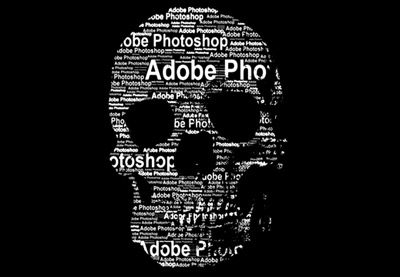In this short one-minute video tutorial showing how to create a portrait of plain text using layer masks and the Brush tool in Adobe Photoshop. A very fast exercise but with a very captivating result.
Related Posts
Sculpt Abs with Photoshop Manipulation
This interesting video tutorial shows how to develop our abs in a simple way and without exhausting workouts. This is a nice photo manipulation using Photoshop and a copy and…
Recreating Solar Eclipse in Space in Photoshop
Il tutorial che vedremo è sulla creazione di un paesaggio spaziale, in particolare ti insegna come ricreare le eclissi solare nello spazio con Photoshop. Non è così difficile ma è…
Seriously Cool Photoshop Explosion Effect
In the Tutorial we’re going to see the workflow to create a fantastic explosion effect with Adobe Photoshop, a really professional result to use for posters, posters etc. .. A…
Create an Eye-Catching Voucher in Photoshop
What we’re going to see is another design tutorial with Photoshop. In this lesson we will learn how to create a nice clean eye catching voucher graphic. We will be…
Create a 3D Map in Photoshop tutorial
In the nice tutorial that we will visit, we show you how to create a 3D infographic map in Adobe Photoshop using different 2D and 3D models such as cars,…
Create a Geometric Vector Portrait in Illustrator
Il tutorial che seguiremo tratta della realizzazione di un ritratto in vettoriale con Illustrator in stile geometrico. Si tratta di tracciare la foto semplificando le forme rendendole ‘spigolose’ e colorandole…