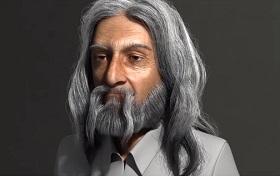In this video tutorial we will see a quick and easy way to model a nice 3d tire using the Autodesk 3ds Max graphics program. The modeling starts from the basic tube object and is completed with a few steps in Edit-Poly mode. The exercise can also be easily followed by intermediate users.
Related Posts
Create Effects using modifiers in 3ds max
Nel tutorial che ci accingiamo a seguire viene descritto come creare effetti sbalorditivi utilizzando potenti modificatori all’interno di 3ds max. Si verrà a creare una specie di dissolvenza che farà…
Create a Stretch Tent 3D using Autodesk 3ds Max
In this simple but interesting video tutorial we will see how to create a tent stretch with 3D stakes using the modeling and rendering of Autodesk 3ds Max. A lesson…
Render a Photorealistic iPhone 5S with V-Ray in Maya
This video tutorial shows how to render an iPhone 5S photorealistic in Maya with the V-Ray rendering engine. A lesson that deals very well with the settings of this famous…
Simple House Modeling in Autodesk 3ds Max
This video tutorial shows how to model a simple stylized house in 3ds Max. An easy exercise even for the user who is just starting out with 3D. The final…
Scattering Techniques in 3ds Max – Tutorial
This video tutorial teaches how to scatter 3d objects on a surface in 3ds max. A technique widely used to create a series of objects that require a multitude of…
Create Hair without Plugin in Autodesk 3ds Max
In this video tutorial we will see how to make a thick hair and a beard for a 3D character. We will use 3ds Max but without the help of…