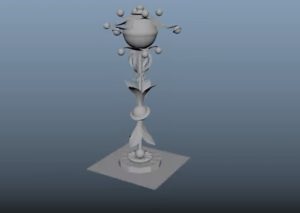In this video tutorial we will see a quick and easy way to model a nice 3d tire using the Autodesk 3ds Max graphics program. The modeling starts from the basic tube object and is completed with a few steps in Edit-Poly mode. The exercise can also be easily followed by intermediate users.
Related Posts
Model a Fantasy Lamppost in Autodesk Maya
In this interesting video tutorial we will see how to create a beautiful 3D lamp using the polygonal modeling program and rendering Autodeks Maya. A very detailed lesson that can…
Modeling a Simple Flower in Autodesk 3Ds Max
This video tutorial shows how to create a simple flower in 3ds Max. To begin we will take a reference photo and then build the petals and other parts including…
Modeling a Gym Bench Press in 3ds Max
In this interesting video tutorial we will see how to make a beautiful bench for 3D pectorals completes the barbell and weights using the Autodesk 3ds Max polygonal modeling program.…
Modeling Low-Poly Medieval Cannon in 3ds Max
A nice video tutorial illustrating the steps to make a simple 3d Low-Poly medieval cannon using the tools provided by the Autodesk 3ds Max polygonal modeling program. A 15-minute exercise…
Modeling a Simpel Fireworks Rocket in 3ds Max
In this interesting video tutorial we will see how to make simple rockets of 3d fireworks using the Autodesk 3ds Max polygonal modeling program. A very detailed and simple lesson…
Banana Fruit Free 3D Object download
On this page you will find another 3d object that can be downloaded and used in your 3D projects. It’s a simple low-poly banana fruit complete with mappings and material.…