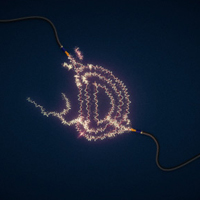The tutorial we’re going to see shows you how to take an image archive and turn it into a futuristic composition that uses various techniques in Adobe Photoshop. You will do some work with the Brush tool and implement color and light effects to get the final result. A very well illustrated and easy to follow exercise for users who already have a good knowledge of the program.
Related Posts
Make the Complex Lamp in 3ds Max
Un video-tutorial in 3ds Max che spiega come modellare una lampada complessa con gli strumenti del programma. Un oggetto di design davvero accattivante per arricchire le vostre scene d’interni 3D.
Create Under Water Camera with Photoshop Manipulation
This video tutorial in Photoshop shows you how to create beautiful image manipulation. We will ‘dip’ a camera underwater and a man who is jumping to fish. A truly impressive…
Create a Wax Seal with Adobe Illustrator
In the tutorial that we will see, the process of creating a wax seal with the help of 3D modeling in Illustrator is illustrated. You can use the knowledge gained…
Create an Electric Text Effect in Illustrator
Nei passaggi del tutorial che andremo a vedere imparerete come creare un effetto di testo fatto di energia elettrica in Adobe Illustrator. Per cominciare vedremo come impostare una semplice griglia,…
Smoke Simulation in Blender – Tutorial
In this video tutorial the author intends to show the effect of Blender’s different Smoke settings to simulate smoke. A very realistic effect that can surely come in handy in…
Animating Objects Along Spline in Cinema 4D
This video tutorial walks us through the process of creating a beautiful animation of objects along a spline in Cinema 4D. It is about giving objects a well-defined direction by…