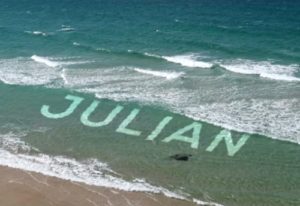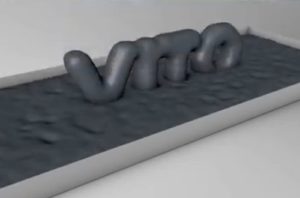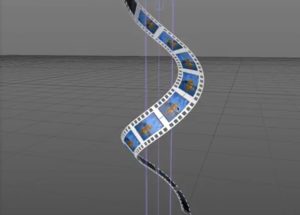In this very useful video tutorial you will learn how to perfectly use the integration between two very important video editing programs that allow you to create spectacular computer graphics animations. In particular we will see how to extrude two-dimensional shapes and text using the powerful CineRender CINEMA 4D rendering engine integrated in After Effects CC 2017.
Related Posts
Create Animation Text on Water in After Effects
In this video tutorial we will see how to create realistic animated text that floats in water in After Effects. A very detailed and easy-to-follow exercise that uses Adobe After…
Dive a Text into a Liquid with Maxon Cinema 4D
In this nice video tutorial we will see how to dive a 3D text in water or in another liquid using the Maxon Cinema 4D modeling and rendering program. A…
Create a Grunge Retro Text Effect in Photoshop
In the tutorial that we are going to visit a lesson is described that shows how to use layer styles, noise effects, grunge textures and adjustment layers to create a…
Create Diamond and Diamond Text Intro in Cinema 4D
In this interesting video tutorial we will see how to make a beautiful intro using diamonds and 3d text modeled with the Maxon Cinema 4D polygonal modeling program. The result…
Relative linking with Xpresso in Cinema 4D
This video tutorial demonstrates a simple technique that will allow you to attach an object to the top of an Animated Extrusion with Xpresso in Cinema 4D. Although this is…
Create 3D Film Strip with Picture placing in Cinema 4D
In this video tutorial we will see how to make a motion picture film animated with images inside using the Maxon Cinema 4D polygonal modeling program. A very good detailed…