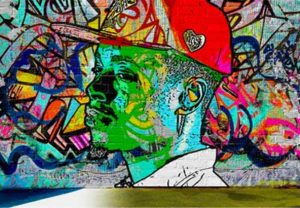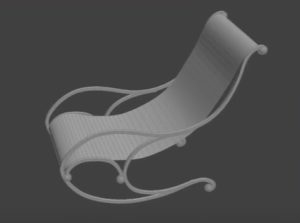It is always a good idea to learn as many new techniques as possible to help flesh out CG scenes. In the tutorial we are going to follow you will learn how to create an impressive glass breaking effect with Autodesk 3ds Max and Thinking Particles. A very detailed lesson that can be easily followed by users who have a good knowledge of the program.
Related Posts
Create Falling Feathers Animation using Aerodynamics in Cinema 4D
In this interesting video tutorial we will take a look at how to create an animation of falling feathers using the Aerodynamic function in Maxon Cinema 4D.
Create a Graffiti Effect in Adobe Photoshop
In the tutorial that we are going to visit we will learn to create with the art of graffiti works deriving from your photos using the Adobe Photoshop program, using…
Modelling a Rocking Chair in Autodesk 3ds Max
In this video tutorial we will see how to make a very simple rocking chair using the Autodesk 3ds Max polygonal modeling program. An exercise that uses a reference image…
Tutorial: Car Modeling in 3ds Max
Modeling a car in Autodesk 3ds Max is not as difficult as one might think. This tutorial will teach you how to do it. We start with the basics of…
Model Realistic Beer Bottle Cap in 3ds Max
In this video tutorial we will see how to model a bottle cap with 3ds Max. A short lesson for an everyday object. an easy-to-follow step-by-step exercise for users who…
Dynamic Wireframes in Cinema 4D – Tutorial
This Cinema 4D video tutorial shows how to convert a polygon object to wireframe and then ‘break’ it. We’ll be using Thrausi to create some cool render effects.