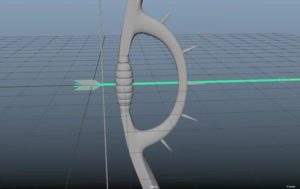Il pannello Pathfinder è una delle caratteristiche più versatili di Adobe Illustrator. Esso è utile in tante occasioni, il tutorial veloce che andremo a vedere vi mostrerà come si può utilizzarlo per migliorare le vostre illustrazioni con l’aggiunta di ombre per dare più profondità al disegno.
Related Posts
Create an Evil Queen in Photoshop – Tutorial
Nel tutorial che andremo a vedere viene descritto il processo per illustrare la Regina Cattiva di Biancaneve con tecniche pittoriche digitali in Photoshop. Una lezione che richiede una certa manualità…
Modeling a 3D Bow & Arrow in Maya 2018
In this interesting video tutorial we will see how to make a beautiful 3D bow with an arrow using the Autodesk Maya 2018 modeling and rendering program. A very detailed…
Draw a Vector Confetti Brush in Illustrator
The tutorial that we are going to follow shows how to create a confetti brush suitable for occasions such as weddings with Adobe Illustrator. This is an ideal exercise for…
Simple Reflection Techniques in After Effects
A Video lesson that explains how to create a simple mirror reflection effect in Adobe After Affects, a simple tutorial with a technique widely used in video presentations of many…
Path Constraint and Rotation Wheel Car in 3ds Max
In this very interesting video tutorial we will see a lesson that explains how to create a path for a car in 3D. We will show how to constrain the…
Modeling a Realistic Powerbelt in Cinema 4D
In this interesting video tutorial we will see how to model a champion belt with the Maxon Cinema 4D polygonal modeling program. A very detailed and easy to follow lesson.…