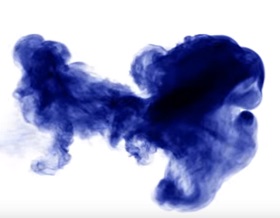This advanced Photoshop video tutorial shows you how to create glow effects. It will show you step by step how to light objects. We will learn an easy way to add lighting effects to anything.
Related Posts
Creating Stained Glass in Autodesk 3ds Max
In the Autodesk 3ds Max tutorial we are going to visit is shown how to use the advanced options of transparency materials to project an image of a stained glass…
Bending or Deforming Extruded Shapes in Cinema 4D
In this video tutorial we will see the process to bend or deform extruded shapes inside Cinema 4D. A great way to create modern, eye-catching shapes that you can animate.
Modeling IKEA Rattan Mirror in Cinema 4D
In this video tutorial we will see how to model a mirror with a rattan frame in Cinema 4D. It is a piece of furniture from the Ikea chain. a…
Create Fantastic Ink Drop in Cycles with Blender
In this beautiful video tutorial we will see how to create a modern drop of ink in water effect using Blender and Cycles render engine to have a very realistic…
Create a Slice of Nature Photo Manipulation in Photoshop
Il tutorial che seguiremo mostra come realizzare una complessa illustrazione di un albero. L’idea di questa lezione è quella di mostrare un flusso di lavoro dal concept alla fine, non…
Modeling a Park Bench in Autodesk Maya
This video tutorial in Maya shows you how to create an outdoor park bench with its weathered and weathered look. A very nice object that will enrich our 3d outdoor…