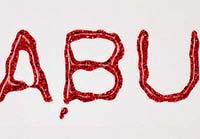I filtri di Adobe Photoshop possono essere usati per creare molte texture sorprendenti. Il tutorial che vedremo vi mostrerà come creare una texture con dei brillantini, quindi potremo utilizzarlo con un paio di stili di livello per creare una colla glitter d’effetto su di un testo.
Related Posts
Modelling Papasan Chair Cushion in Cinema 4D
In this video-tutorial we will see how to model this Papasan model chair with cushion in Cinema 4D. A beautiful piece of furniture from the 70s but always useful to…
Burning Paper Effect in Cinema 4D – Tutorial
This video tutorial shows how to create a burning page in Cinema 4D. An animation that completely changes the appearance of the object as fire travels across its surface. A…
Super Bubble Text in Cinema 4D – Tutorial
Il seguente tutorial dimostra una tecnica per la creazione di qualsiasi lettera o forma composta da una miriade di bolle in Cinema 4D. Un effetto molto suggestivo da poter sfruttare…
Create a Beautiful Lonely Fantasy Fairy in Photoshop
The tutorial we’re going to show you will explain how to make a beautiful fairy from a single source image with Adobe Photoshop. We will go on every step on…
Create Aquarium in CorelDRAW – Tutorial
Il tutorial che andiamo a vedere è un esercizio di disegno con CorelDRAW che ha per soggetto un bellissimo acquario. Si tratta di una lezione molto dettagliata e il risultato…
Create a Moka Express Icon in Photoshop
Il Top di ogni colazione italiana fatta in casa è un bel caffè espresso, preparato con la macchinetta “Moka Express”. Nel tutorial che seguiremo viene appunto realizzata partendo da zero…