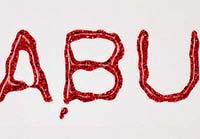I filtri di Adobe Photoshop possono essere usati per creare molte texture sorprendenti. Il tutorial che vedremo vi mostrerà come creare una texture con dei brillantini, quindi potremo utilizzarlo con un paio di stili di livello per creare una colla glitter d’effetto su di un testo.
Related Posts
Create Batman Spark Logo Animation in After Effects
In this nice video tutorial we will see a lesson that will show us how to create a captivating sparkling animation of the Batman logo in Adobe After Effects without…
Design a Hipster Barbershop Facebook Cover in CorelDRAW
Nel tutorial che andremo a seguire vedremo come creare un banner in stile retrò per un barbiere in CorelDRAW® X7. Impareremo come utilizzare i vari strumenti per la creazione di…
Create Lightning Text Effect in Photoshop
In this interesting video tutorial we will see a lesson that shows how to make an electrical writing using Adobe Photoshop with some simple tricks and level styles. an easy…
Basic HDRI Lighting in Cinema 4D
This video tutorial shows you how to create nice HDRI lighting in Cinema 4D software. We will use images to light up the scene and get a nice reflection in…
Create Object Fade Transition Blender 3D
This video tutorial teaches us how to create a fade in / out transition between 2 objects using the free Blender 3D opensource software. From this lesson you can get…
Create a Simple Seashell in Adobe Illustrator
Nella lezione veloce che andremo a vedere imparerete come creare una semplice conchiglia in Adobe Illustrator. Si inizierà con la forma della conchiglia realizzata con una forma di base, l’opzione…