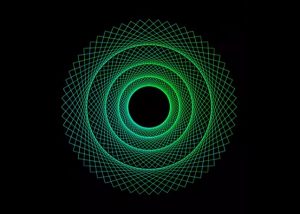This video tutorial shows an easy way to build a 3D logo. We will use letters and a basic figure (sphere) in Cinema 4D. The result with the right rendering is very modern.
Related Posts
Draw a Spirograph Design in Adobe Illustrator
This video tutorial shows how to draw with a spirograph effect in Adobe Illustrator. A lesson that will allow you to create an almost psychedelic symmetrical design. An exercise that…
Create Rain Effect with Photo Manipulation in Photoshop
In this video tutorial we will see how to create a rain effect with a simple photographic manipulation in Adobe Photoshop. The process may be a little long but not…
The Wood Shader in Maxon Cinema 4D
This video tutorial tries to make things a little easier for you by explaining the wood material in Cinema 4D. One way to get more brilliant results.
Tissue Box Modeling in Autodesk 3ds Max
This video tutorial shows how to model a box of tissues using 3ds Max 2021. This is a low poly model. A very simple exercise suitable for even average users.
Shattering Dynamic Objects in Cinema 4D – Tutorial
This step-by-step video tutorial walks us through the process of crushing dynamic objects within Cinema 4D. A nice lesson on how to ‘destroy’ things by making them collide in a…
Model a Neon Logo in Cinema 4D and Illustrator
This video tutorial shows how to style a neon logo from scratch using Adobe Illustrator and Cinema 4D. The exercise shows how to import shapes created with Illustrator into the…