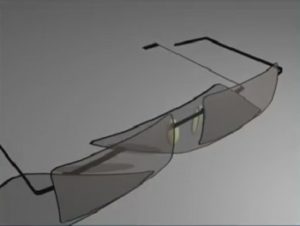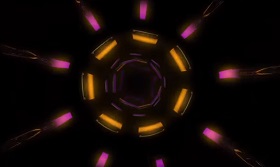This video tutorial shows an easy way to build a 3D logo. We will use letters and a basic figure (sphere) in Cinema 4D. The result with the right rendering is very modern.
Related Posts
Modeling a Restaurant Chair in 3ds Max
This video tutorial deals with the modeling of a restaurant chair with 3ds Max. An interesting exercise because it allows us to create a realistic 3D object that can be…
Low Poly Sunglasses Making in 3ds Max
In this quick and easy video tutorial we will see a lesson showing how to make a pair of sunglasses in Autodesk 3ds Max. An intermediate level exercise that can…
Make an Endless Looping Tunnel in Cinema 4D
This video tutorial in Cinema 4D shows us how to create an endless 3D tunnel loop. The tunnel, texture and camera animation elements will be done in Cinema 4D. And…
Create Flame Team Logo Design in Adobe Illustrator
In this interesting video tutorial we will see the whole process that leads to the creation of a logo in vector graphics with the shape of a blue flame using…
Funky Spline Animation in Cinema 4D – Tutorial
This video tutorial will show you how to create a very fancy effect on 2D vector shapes by animating them in a way that would be very difficult to do…
Using the MoSpline Tool in Cinema 4D – Tutorial
This step by step video tutorial shows how to use the MoSpline tool to create a beautiful effect in Cinema 4D. It is about making objects that bend interact with…