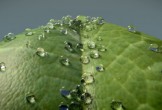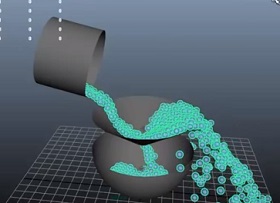This video tutorial shows you how to easily create a glass text effect in Adobe Photoshop. A transparent writing with modern and current graphics. An effect that can also be applied to special characters to create transparent shapes. A detailed and easy-to-follow lesson for users who are well versed in Photoshop.
Related Posts
Create Animate Butterfly / Bird in After Effects
This video tutorial shows you how to animate a butterfly flapping its wings in After Effects. A lesson that easily applies to other winged animals such as birds.
Build a Futuristic Building in Cinema 4D
In this video tutorial we will see how a simple building can be made. We’ll start with creating the shape of a simple building, then adding some very light and…
Create Realistic Statue Effect in Photoshop
In the tutorial that we will follow is explained how to turn a photo of any character into stone with Adobe Photoshop. In the lesson some rock textures will be…
Creating a Step Style Intro in Cinema 4D and After Effects – Tutorial
This video tutorial shows you how to create an impressive style intro with Cinema 4D and After Effects. An exercise that best combines the characteristics of the two software for…
Create Metaballs as Dew Drops in Blender – Tutorial
This video tutorial shows how to use Metaballs to create dew drops on a leaf with Blender 2.69. The exercise will also cover the texturing of the leaf and the…
Fooling around Objects with nParticles in Maya
This video tutorial shows you how to create a kind of funnel on which to ‘splash’ objects in Maya. A useful lesson because it allows you to create liquids that…