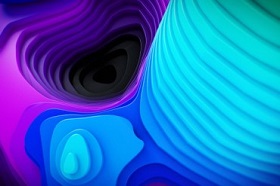This video tutorial shows you how to easily create a glass text effect in Adobe Photoshop. A transparent writing with modern and current graphics. An effect that can also be applied to special characters to create transparent shapes. A detailed and easy-to-follow lesson for users who are well versed in Photoshop.
Related Posts
Modeling Japanese Lamps in Cinema 4D – Tutorial
This video tutorial shows us how to model a Japanese lamp with Loft NURBS in Cinema 4D. It also covers a quick lesson on how to apply textures with BP…
Create a Cool Water Ripple Effect in Illustrator
The tutorial that we are going to follow uses Adobe Illustrator to create a circles effect in the water, something that can be easily obtained with a radial gradient. In…
Recreating Guardians of the Galaxy Logo in Cinema 4D – Tutorial
This video tutorial is primarily about the modeling and lighting process to recreate the Guardians of the Galaxy logo inside Cinema 4D. It’s about understanding how to reproduce a beautiful…
Create Easily and Quicly Topographic Map in Cinema 4D
In this interesting video tutorial we will see how to easily and quickly create a topographic map within Cinema 4D. A very detailed exercise that can also be performed by…
Create a Nail Polish Bottle in Illustrator
A short tutorial, what we will see, in which two bottles of nail polish will be created using Adobe Illustrator. chain effects, some gradients and the Path Processing panel will…
A Flying Pig with Poser and Photoshop – Tutorial
La cosa grandiosa di Photoshop è che ci permette di creare l’impossibile, ma a volte può essere molto difficile. Nel tutorial che vedremo viene mostrato come, con l’aiuto di un…