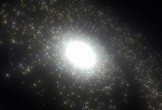This video tutorial in Cinema 4D R12 shows how to use emitter and attractors objects, as well as gravity and wind to recreate very realistic and dynamic 3D scenes.
Related Posts
Draw a Vector Love Potion in Adobe Illustrator
In this video tutorial we will see how to draw a vector love potion in Illustrator. A cartoon style drawing of a very nice love potion flask. A detailed and…
Crown Splash in Cinema 4D and RealFlow
This video tutorial focuses on creating a liquid crown, the one that rises when an object falls into it, using RealFlow 2015 and Cinema 4D R16. A very realistic effect.
Car Splitting Effect in Maya – Tutorial
This video tutorial shows an effect of a car cut in two similar to something seen in the Transformers series. A technique that is achieved using Autodesk Maya and Fusion.
Create a Galaxy Fly-Through in Blender – Tutorial
This video tutorial shows how to simulate a galaxy of stars in Blender. We will use multiple particle systems, obstacles and forces typical of the celestial body. A simple method…
Create Colorful 3D Text in Photoshop
Photoshop is a powerful tool for creating all kinds of images, but it has its limitations. While Photoshop has some fantastic tools for creating 3D text, there are other applications…
Object Transformation with Thinking Particles in Cinema 4D
This short video tutorial shows how to transform one object into another using Thinking Particles in Cinema 4D. A beautiful effect to make many 3D animations with eye-catching effects.