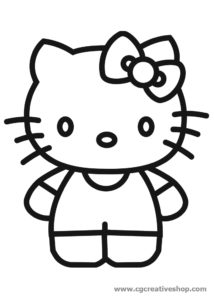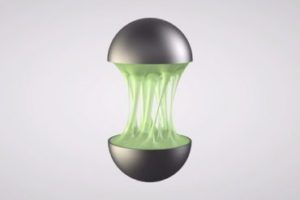Nel tutorial che andremo a seguire viene spiegato in maniera molto dettagliata il processo per realizzare una spettacolare esplosione completa di fumo e fiamme in 3ds Max, utilizzando il plugin FumeFx. Un bellissimo esercizio per realizzare scene di grande impatto visivo con fantastiche esplosioni 3d.
Related Posts
Modeling a Grill Simple in Autodesk 3ds Max
In this video tutorial we will see how to model a simple metal grid in 3ds Max. First we will start from a basic figure like the ‘Piano’ with very…
Create a Christmas, Knitted Text Effect in Illustrator
Nei passaggi del tutorial che andremo a vedere imparerete come creare un effetto di testo a maglia in Adobe Illustrator. Per cominciare potrete imparare a impostare una semplice griglia e…
Disegno Hello Kitty da colorare
Hello Kitty è il personaggio più famoso prodotto dell’azienda giapponese Sanrio, produttrice di un’enorme varietà di prodotti. Hello Kitty Raffigura una gattina con un fiocco rosso sopra l’orecchio sinistro (talvolta…
Create Dripping Liquid Slime Effect in Cinema 4D
In this interesting video tutorial we will see an exercise that will teach us how to create a slim effect of dripping liquid in Cinema 4D without using other third-party…
Create Displaced Text Effect in Photoshop
Nell’esercizio di Photoshop che andremo a vedere viene mostrato un modo creativo per spostare il testo e ottenere un effetto interessante su di esso. Un tutorial molto semplice ma accattivante.…
Hardsurface Modeling Camera in ZBrush
Un videotutorial in ZBrush che mostra come modellare oggetti da una certa geometria regolare con Hardsurface e con l’aiuto della maschere. Una tecnica che permette di realizzare in poco tempo…