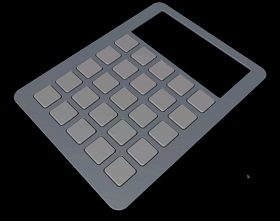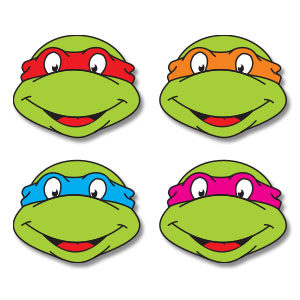In this video tutorial we will see how to draw a simple vector pear using the Adobe Illustrator graphic program. A graphic element with an essential shape for projects that require few details and speed of realization. A very detailed and quick lesson to follow for any type of user.
Related Posts
Model Photorealistic Buttons in Cinema 4D
This video tutorial shows how to model photorealistic buttons with Cinema 4D. These are apparently simple objects. However, the realism of an object such as a remote control very often…
Modeling Realistic Winter Garden 3D in 3Ds Max
This video tutorial shows creating a winter garden with Autodesk 3ds Max. A beautiful glass structure and very scenic walls. A lesson suitable for intermediate users. The exercise shows how…
Teenage Ninja Turtles Face Free Vectors download
The Teenage Mutant Ninja Turtles (often shortened to TMNT or Ninja Turtles) are four fictional teenaged anthropomorphic turtles named after Renaissance Italian artists. They were trained by their anthropomorphic rat…
Create Realistic Cube Island in 3Ds Max and VRay
This 3ds Max video tutorial shows you how to create a miniature island portion with a realistic beach and forest at the edge of the ocean. All in one nice…
Make a Delicious Sandwich 3D in Illustrator
Nel tutorial che vedrete imparerete come creare un gustoso panino 3D utilizzando facili tecniche di disegno in Illustrator. Userete lo strumento Estrusione 3D e lo strumento Rivoluzione, con alcune semplici…
Draw a Vector Sound System Logo in Illustrator
In this video tutorial we will see how to draw a nice professional vector logo with a megaphone using the Adobe Illustrator graphics program. A simple lesson that accompanies us…