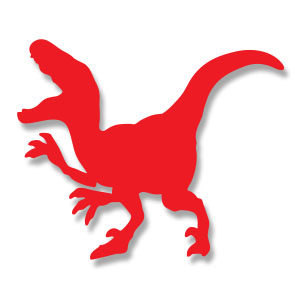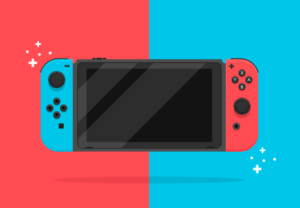Nel tutorial che andremo a seguire vedremo come disegnare delle pesche vettoriali molto realistiche utilizzando lo strumento Gradient Mesh del programma di grafica Adobe Illustrator. Una lezione che ci guida passo-passo e mostra tutte le potenzialità di uno strumento davvero unico dai risultati eccezionali.
Related Posts
Velociraptor Silhouette Free Vector download
On this page we present another vector drawing that can be freely downloaded and used for your graphic and design projects. This is the silhouette or silhouette of a dinosaur…
Luigi la Fiat 500 di Cars (Disney), disegno da colorare
Cars – Motori ruggenti (Cars) è un film d’animazione del 2006, il settimo lungometraggio della casa cinematografica Pixar Animation Studios, diretto da John Lasseter e distribuito dalla Walt Disney Pictures.…
Draw a Vector Premium Label Design in CorelDRAW
In this interesting video tutorial we will see how to make a vector label with the Premium Quality inscription that certifies the authenticity of a product using the CorelDRAW graphics…
Draw an Violet Collection of Presents in Illustrator
In the tutorial that we will follow you will learn how to use the Mesh Tool in Adobe Illustrator to create a vector collection of bundles of gifts. A very…
Draw a Palm Tree Logo in Adobe Illustrator
In this video tutorial we will see how to create a logo with palm trees on a beach at sunset with in Adobe Illustrator. A complete exercise with some interesting…
Draw a Nintendo Switch in Adobe Illustrator
In the tutorial we are going to visit we will learn how to create the new Nintendo switch using the basic forms and tools in Adobe Illustrator. A very detailed…