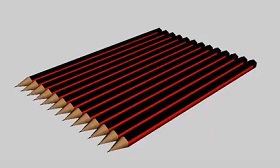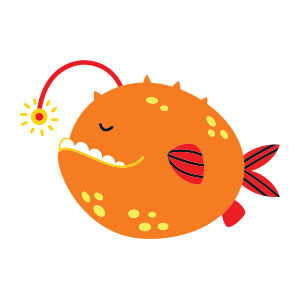Nel tutorial che andremo a seguire vedremo come disegnare delle pesche vettoriali molto realistiche utilizzando lo strumento Gradient Mesh del programma di grafica Adobe Illustrator. Una lezione che ci guida passo-passo e mostra tutte le potenzialità di uno strumento davvero unico dai risultati eccezionali.
Related Posts
Draw a Vector Cute Cat Logo in Adobe Illustrator
A very short video tutorial of about 5 minutes that shows how to create a nice vector logo with a stylized cat using the Adobe Illustrator graphics program. A very…
Create an Elegant, Vector Pen in Illustrator
The tutorial we’re going to see shows you how to draw a vector pen in an elegant slipcase with Illustrator. To make this beautiful object we will use the Pen…
Modeling a Realistic Pencil in Autodesk 3ds Max
This is a modeling video tutorial for the 3ds Max user. It is a lesson that represents the introduction to the basic commands and tools of the program interface without…
Simple Gold Angel Fish Free Vector download
On this page you will find another free graphic element. This is a Stylized Angel Fish Vector Draw that you can use on your graphic projects. The compressed file is…
Draw a Professional Certificate Design in CorelDRAW
Un bel video tutorial in cui vedremo il processo completo per disegnare un certificato professionale utilizzando il programma di grafica vettoriale CorelDRAW. Una lezione che spiega la realizzazione degli elementi…
Draw a Vector Cute Cartoon Kitten in Illustrator
In the tutorial we are going to visit we will see the simple and fun process to draw a very cute vector Siamese kitten in Adobe Illustrator, using simple shapes,…