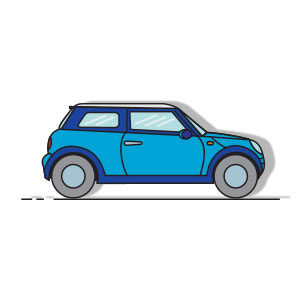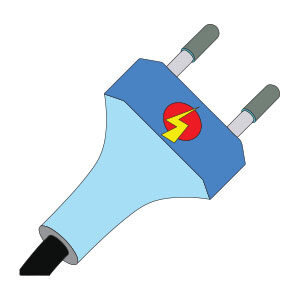Since Star Wars debuted 40 years ago, it has captured the imagination of people around the world with its fantastic worlds and vast cast of characters. With a new generation of fans following recent films, we’re going to take a look at a tutorial that explains how to create some of the latest heroes and villains in the series with Adobe Illustrator.
Related Posts
Simple Mini Cooper Car Free Vector download
On this page we present another beautiful vector drawing that can be freely downloaded and used. This time it’s a nice Mini Cooper, a simple and colorful element that can…
Simple Power Plug Free Vector download
On this page you will find another free graphic element. This is a Simple Power Plug Vector that you can use on your graphic projects. The compressed file is in…
Draw a Vector 3D Burger in Adobe Illustrator
This video tutorial shows how to draw a vector burger with Adobe Illustrator. A beautiful illustration that is used in various graphic projects. A lesson suitable for medium level users…
Create a Swirly Type Treatment in Illustrator
IIn the Adobe Illustrator tutorial we are going to show how to create a swirly type ‘turbine’. With a free font, some brushes and gradients and you can easily get…
Draw an Evil Dead Themed Icon in Illustrator
In the tutorial we are going to visit we will see something really special and for all of you fans of horror films in particular of Evil Dead. In fact…
Create a Detailed Honey Text in Illustrator
Nei passi del tutorial che vedrete imparerete come creare un dettagliato effetto di testo di miele in Adobe Illustrator. Capirete come creare uno sfondo a nido d’ape sottile utilizzando strumenti…