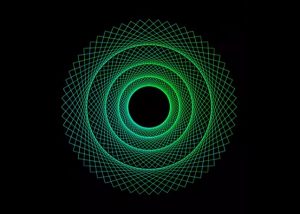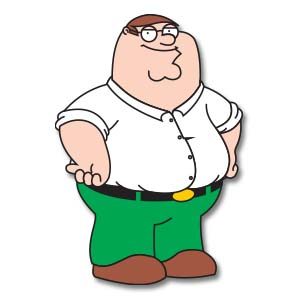In the tutorial that we are going to follow we show how to create a text effect inspired by the text of the logo for Luke Cage. Luke Cage is a superhero from the Marvel universe and now has his own television series on Netflix. In this exercise, you’ll learn some very useful techniques to use in other projects.
Related Posts
Draw a Spirograph Design in Adobe Illustrator
This video tutorial shows how to draw with a spirograph effect in Adobe Illustrator. A lesson that will allow you to create an almost psychedelic symmetrical design. An exercise that…
Simple Speedometer Illustration in Adobe Illustrator
Nei passi del tutorial che andremo a seguire imparerete come creare una semplice illustrazione di un tachimetro in Adobe Illustrator. Saranno utilizzati alcuni strumenti di base e le tecniche di…
Create a Cerberus with Manipulation in Photoshop
Cerberus is a three-headed dog of Greek mythology that stands guard at the gates of the underworld. He is usually depicted as a furious and bloodthirsty beast but in the…
Create Realistic Grapes in Illustrator
Nel tutorial che vedremo impareremo ad illustrare un grappolo d’uva realizzato con gli strumenti di base di Adobe Illustrator. Impareremo come creare più fonti di luce e come modellare un…
Blender 3D Software Free Vector Logo download
On this page you will find another free graphic element. This is the Blender 3D Software logo that you can use as a logo or other in your graphics projects.…
Peter Griffin Family Guy Free Vector download
Peter Löwenbräu Griffin is the main character of the Family Guy cartoon. He is voiced by cartoonist Seth MacFarlane. He first appeared on television, along with the rest of the…