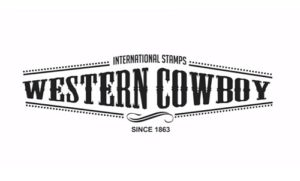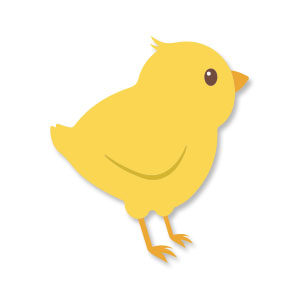In the tutorial that we are going to follow we show how to create a text effect inspired by the text of the logo for Luke Cage. Luke Cage is a superhero from the Marvel universe and now has his own television series on Netflix. In this exercise, you’ll learn some very useful techniques to use in other projects.
Related Posts
Create a Scribble Sketch Effect in Photoshop
In the tutorial we are going to follow, we will learn how to create an amazing sketch effect with doodles to apply to any photo with Adobe Photoshop actions. In…
Create Nice Monkey Illustration in Adobe Illustrator
Nel tutorial che andremo a vedere imparerete come creare una simpaticissima scimmia appesa su una pianta utilizzando Adobe Illustrator. Come al solito, useremo forme di base, gli effetti di ordito,…
Draw a Western Text Label in CorelDRAW
In this nice video tutorial we will see how to make a label with a western style text using the CorelDRAW vector graphics program. An exercise that uses the envelope…
Design a Circular Progress Bar in Adobe Illustrator
In this interesting video tutorial we will see how to draw a circular progress bar in Adobe Illustrator. It is a very useful graphic element for websites since it is…
Create a Vector Grainy Textures in Illustrator
The creation of granular textures are ideal for ancient illustrations, texts and logos. Alternatively, you can incorporate these convincing effects into new styles. You can always scan similar structures, but…
Cute Chick Free Vector download
On this page we present another vector drawing that can be freely downloaded and used for your graphic and design projects. It is a small yellow chick. The file is…