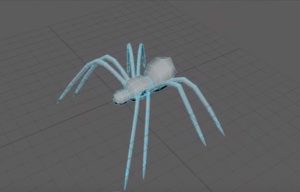In this video tutorial we will see how to create a simple but elegant vector logo that has a glass of wine as a symbol using Adobe Illustrator. The exercise specifically involves the use of the pen tool and allows you to do some practice with this tool.
Related Posts
Create a Simple Sticker Text Effect in Illustrator
In the tutorial that we will see, you will learn how to use text by creating a rounded white outline along its entire length in order to create a simple…
Draw a New Logo Opera Mini in Illustrator
In this video tutorial we will see an exercise that shows how to draw the new Opera Mini vector browser logo using Adobe Illustrator. An excellent exercise that shows the…
Draw a Mega Sale Banner in Adobe Illustrator
This video tutorial shows you how to design a mega sale banner in Adobe Illustrator. A really cool and youthful graphic element, very useful in the sales season. An easy…
Create a Watercolor Text Effect in Photoshop
Nel tutorial che andremo a visitare viene mostrato come utilizzare un gruppo di filtri, spazzole, e livelli di regolazione per creare una semplice e colorata scritta con un bellissimo effetto…
Illustrate Crocus Flowers in Adobe Illustrator
Il tutorial che andremo a vedere tratta della realizzazione di un’illustrazione floreale, o meglio, di un gruppo di crochi appena sbocciati nella morbida neve d’inverno. Si tratta di una lezione…
Model a Simple Spider in Autodesk Maya
In this nice video tutorial we will see the simple and fast modeling of a simple spider using the Autodesk Maya program. A very easy exercise that starts from the…