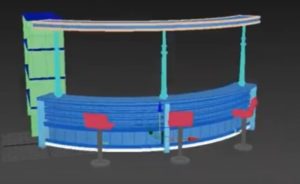In this video tutorial we will see how to create a simple but elegant vector logo that has a glass of wine as a symbol using Adobe Illustrator. The exercise specifically involves the use of the pen tool and allows you to do some practice with this tool.
Related Posts
Create Simple Boiling Liquid in Cinema 4D
In this interesting video tutorial we will see how to make a 3D pot with a yellow liquid that simmers using the maxon Ciname 4D modeling and rendering program. Ideal…
Modeling a Furniture for Bar in Autodesk 3ds Max
In this interesting video tutorial we will see how to make furniture for a 3D bar using the modeling and rendering program Autodesk 3ds Max. A very detailed lesson to…
Draw a Vector Sound System Logo in Illustrator
In this video tutorial we will see how to draw a nice professional vector logo with a megaphone using the Adobe Illustrator graphics program. A simple lesson that accompanies us…
Draw a Golden Wings Logo in Adobe Illustrator
In this nice video tutorial we will see how to draw a nice vector logo with golden wings using the Adobe Illustrator graphics program. We will show you how to…
Draw a 3D Vector Frog in Adobe Illustrator
This video tutorial shows how to draw a frog with Adobe Illustrator. We will use various tools to give the subject a 3D look with the shades and highlights. A…
Create a Line Art Vintage Scooter in Illustrator
Nel tutorial che vedremo viene mostrato come creare un’illustrazione vintage di uno scooter. Verrà spiegato come semplificata le linee dell’immagine. Imparerete come creare una texture veloce e come tocco finale…