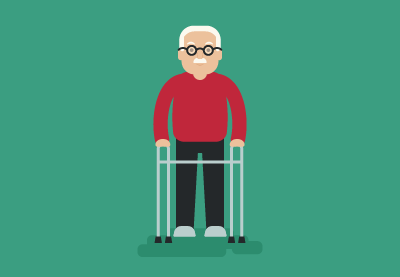In the tutorial that we will follow we will see how to draw a simple illustration of an elderly man with a walker. We will do this by using some basic geometric shapes combined with the power of some simple tools in Adobe Illustrator. A very detailed and easy to follow lesson.
Related Posts
Modeling a Simple Batarang in Autodesk Maya
In this video tutorial we will see how to model with Autodesk Maya one of the most effective weapons of one of the most famous superheroes, the Batman boomerang. An…
Draw a Realistic Mango in Adobe Illustrator
In the tutorial we’re going to see we will learn to draw a realistic vector mango using the Adobe Illustrator graphics program. Here everything is done with the plot tool,…
Draw a Captain Flat Design Character in Illustrator
In this video tutorial we will see how to draw the vector figure of a captain of a ship complete with a hat and pipe using the Adobe Illustrator graphics…
Draw an African Celebratory Pattern in Illustrator
In the tutorial that we are going to follow we will see how to create an African celebratory pattern in Adobe Illustrator. To bring this pattern to life, we will…
Draw a Mascot Monkey Logo in Adobe Illustrator
In this interesting video tutorial we will see how to make an illustration with the face of a cute little monkey with glasses using the Adobe Illustrator vector graphics program.…
Simple Mountains Flat Design Free Vector download
On this page you will find another free graphic element. This is the Simple Mountain Flat Design that you can use as a logo or other in your graphics projects.…