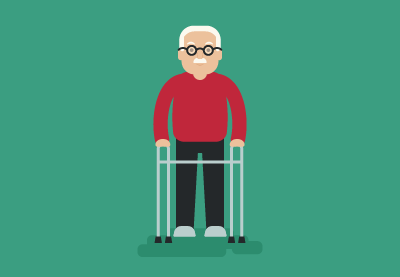In the tutorial that we will follow we will see how to draw a simple illustration of an elderly man with a walker. We will do this by using some basic geometric shapes combined with the power of some simple tools in Adobe Illustrator. A very detailed and easy to follow lesson.
Related Posts
Draw a Light Bulb Infographic Design in Illustrator
In this interesting video tutorial we will see how to make a beautiful vector infographic using the shape of a light bulb with the Adobe Illustrator graphics program. A very…
Create Stylized Vector Badge in Illustrator
The tutorial we’re going to see shows you how to create your own illustrated pin-button with the help of a photo and Illustrator. This is a fun lesson that we…
Snoopy Peanuts Free Vector download
Snoopy is a cartoon dog in the long-running comic strip Peanuts, by Charles M. Schulz. He is Charlie Brown’s pet dog. Snoopy began his life in the strip as a…
Create Electric Switch Infographic in Illustrator
In this interesting video tutorial we will take a look at a lesson that shows how to make electrical switches to illustrate a project using Adobe Illustrator. A great exercise…
Ant Insect Silhouette Free Vector download
On this page we present another vector drawing that can be freely downloaded and used for your graphic and design projects. This is the silhouette or silhouette of a small…
Draw a Vector “BBQ Time” Concept in Illustrator
In the tutorial that we are going to visit we will learn how to create an illustration for a summer barbecue in flat vector design using the most basic forms…