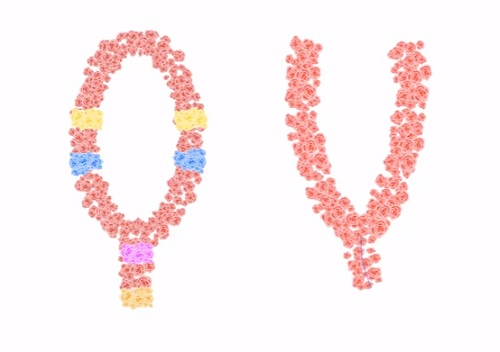A video tutorial showing how to make vector rose wreaths in Adobe Illustrator that can be used in different ways. The exercise consists in creating brushes with roses and then applying them to lines and paths drawn with standard shapes and the pen tool.
Related Posts
Make Fancy Carp Paper Art Effect in Photoshop
In this interesting video tutorial we will see how to make a carp that swims in an artistic work created with Adobe Photoshop. In practice we will see how to…
Create a Realistic Embroidery Text in Photoshop
Nel tutorial che andremo a visitare viene mostrato come creare un effetto di testo ricamato molto realistico utilizzando il programma di grafica Adobe Photoshop con i suoi pennelli a punto…
Create Killer Frost Eye effect in After Effects
In this interesting video tutorial we will see how to make an effect of the famous Flash television series using the video editing program Adobe After Effects, in particular it…
Water Effect and Material using 3ds Max
In the tutorial we are going to visit the way to create an effect of a water jet that moves through the flow of particles and the default rendering, scanline…
Create a Collage Text Effect in Photoshop
Il tutorial che andremo a visitare vi mostrerà come utilizzare gli strumenti per la selezione in Adobe Photoshop per dividere il testo in segmenti e riempirli con parti di un’immagine…
Create a Chalk Logo Effect in Photoshop – Tutorial
Nel tutorial che vedremo viene spiegato come applicare un effetto gesso su lavagna per un’illustrazione in Photoshop. Questa tecnica ottenuta senza plugin e effetti precostituiti può essere utilizzato su qualsiasi…